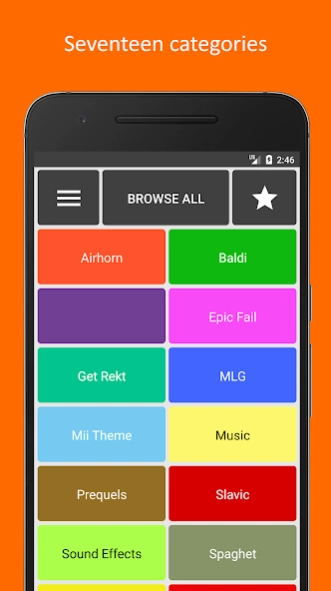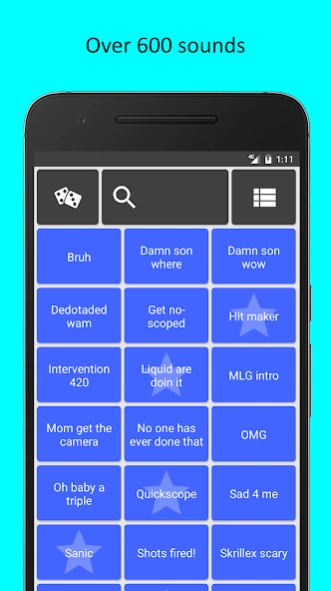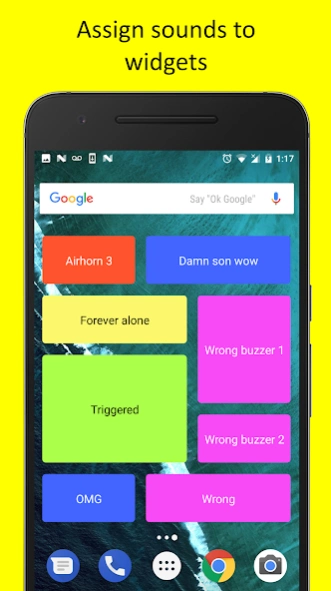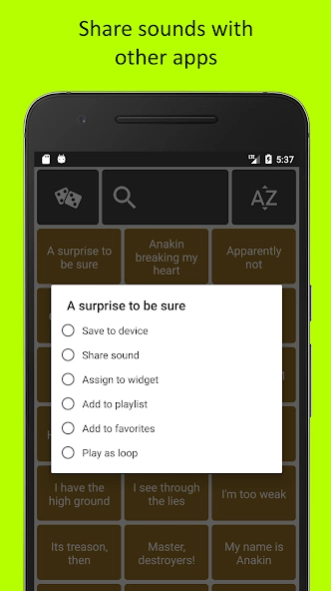Memesound (Meme Soundboard) 1.84
Free Version
Publisher Description
Memesound (Meme Soundboard) - The ultimate meme soundboard
Enjoy the ultimate Meme Soundboard!
Features
★ Over 1300 sounds
★ Over 30 categories
★ Share sounds with other apps (e.g. WhatsApp)
★ Customize category colors
★ All sounds normalized
★ Save sounds to favorites
★ Play multiple sounds simultaneously
★ Play random sounds
★ Loop sounds
★ Select sound intensity
★ Filter sounds by name
★ Change sound ordering
★ Save sounds to device local storage
★ Save sounds to ringtone, notification or alarm
★ Assign sounds to widgets (In-app purchase)
★ Create playlists (in-app purchase)
★ Import your own sounds (tied to playlists in-app purchase)
★ Tablets supported with a dual pane
Includes categories such as
★ Airhorn
★ MLG
★ Epic Fail
★ Mii Theme
★ Prequels
★ Voice
★ Sound Effects
★ Music
Of course you are free to create your own using the playlist and import feature.
There are instructions on how to use any of the features listed above. Find these in the 'About' section within the app.
Any sound suggestions or other feedback please fill out the sound suggestion form within the app. I am adding suggested sounds once per month.
About Memesound (Meme Soundboard)
Memesound (Meme Soundboard) is a free app for Android published in the Recreation list of apps, part of Home & Hobby.
The company that develops Memesound (Meme Soundboard) is Dan L Solutions. The latest version released by its developer is 1.84.
To install Memesound (Meme Soundboard) on your Android device, just click the green Continue To App button above to start the installation process. The app is listed on our website since 2021-01-18 and was downloaded 2 times. We have already checked if the download link is safe, however for your own protection we recommend that you scan the downloaded app with your antivirus. Your antivirus may detect the Memesound (Meme Soundboard) as malware as malware if the download link to com.l.dan.memesound is broken.
How to install Memesound (Meme Soundboard) on your Android device:
- Click on the Continue To App button on our website. This will redirect you to Google Play.
- Once the Memesound (Meme Soundboard) is shown in the Google Play listing of your Android device, you can start its download and installation. Tap on the Install button located below the search bar and to the right of the app icon.
- A pop-up window with the permissions required by Memesound (Meme Soundboard) will be shown. Click on Accept to continue the process.
- Memesound (Meme Soundboard) will be downloaded onto your device, displaying a progress. Once the download completes, the installation will start and you'll get a notification after the installation is finished.